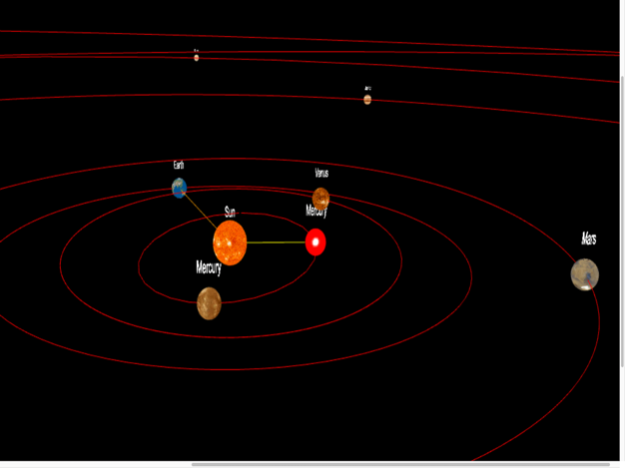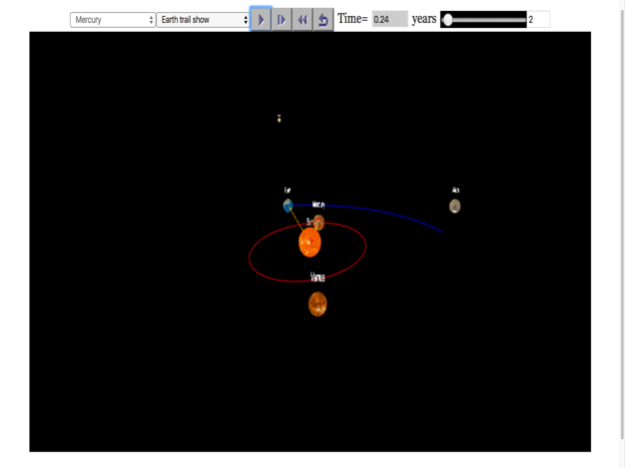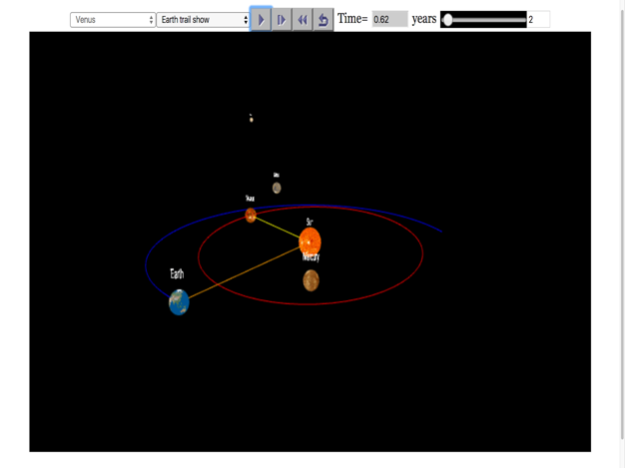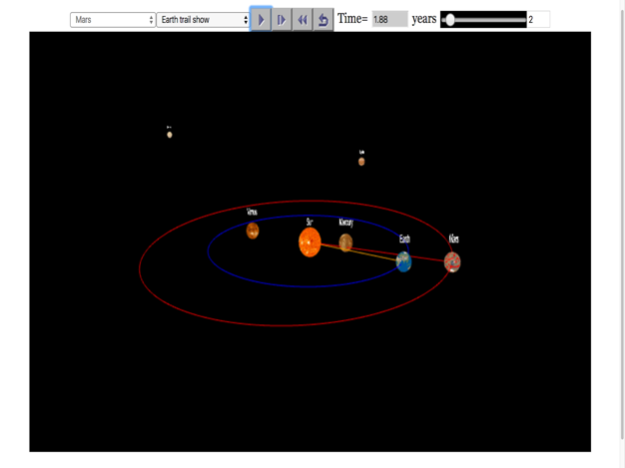Solar System Simulator 1.0
Continue to app
Free Version
Publisher Description
About
an open source physics at Singapore simulation based on codes written by Todd Timberlake and Loo Kang WEE.
more resources can be found on support URL
Introduction
This 3D simulation allows for exploring of the Solar System for productive learning targeted at the data collection of period and distance away from the Sun.
Kepler’s Third Law, which states that the square of the period of an object in circular orbit (i.e. the gravitational force acts as the centripetal force) is directly proportional to the cube of the radius of its orbit. T2 α r3
Interesting Fact
This app produce real numbers to coincident with the real world data.
Acknowledgement
My sincere gratitude for the tireless contributions of Francisco Esquembre, Fu-Kwun Hwang, Wolfgang Christian, Félix Jesús Garcia Clemente, Anne Cox, Andrew Duffy, Todd Timberlake and many more in the Open Source Physics community. I have designed much of the above based on their ideas and insights.
This research is supported by the eduLab project NRF2015-EDU001-EL021 , awarded by the Prime Minister Office, National Research Foundation (NRF), Singapore in collaboration with National Institute of Education (NIE), Singapore and the Ministry of Education (MOE), Singapore.
Jan 2, 2017
Version 1.0
This app has been updated by Apple to display the Apple Watch app icon.
About Solar System Simulator
Solar System Simulator is a free app for iOS published in the Kids list of apps, part of Education.
The company that develops Solar System Simulator is loo kang wee. The latest version released by its developer is 1.0.
To install Solar System Simulator on your iOS device, just click the green Continue To App button above to start the installation process. The app is listed on our website since 2017-01-02 and was downloaded 7 times. We have already checked if the download link is safe, however for your own protection we recommend that you scan the downloaded app with your antivirus. Your antivirus may detect the Solar System Simulator as malware if the download link is broken.
How to install Solar System Simulator on your iOS device:
- Click on the Continue To App button on our website. This will redirect you to the App Store.
- Once the Solar System Simulator is shown in the iTunes listing of your iOS device, you can start its download and installation. Tap on the GET button to the right of the app to start downloading it.
- If you are not logged-in the iOS appstore app, you'll be prompted for your your Apple ID and/or password.
- After Solar System Simulator is downloaded, you'll see an INSTALL button to the right. Tap on it to start the actual installation of the iOS app.
- Once installation is finished you can tap on the OPEN button to start it. Its icon will also be added to your device home screen.